Don’t Let Slow Data Feeds Damage Your Trading Edge
In high-performance trading, every second counts. A delayed or unstable data feed can cause you to miss critical price quotes, especially if certain instruments lack volatility or if one of your feeds lags. This creates significant risks:
- Competitors may gain an unfair advantage.
- Dealers and traders may enter or exit positions with incomplete market data.
- Your trading platform reliability may come under question.
The cost of even a few seconds of delay can be substantial.
Our Solution: Automated Real-Time Quote Monitoring
We’ve built a system specifically designed to eliminate data transparency risks and give you instant insight into the health of your quote streams across all trading servers.
Key advantages:
- Continuous Monitoring: Tracks all instruments and feeds across MT4, MT5, and Match-Trader in real time.
- Customizable Controls: Define alert thresholds per symbol or by mask, fully tailored to your environment.
- Instant Notifications: The moment a delay exceeds your set tolerance, administrators and dealers receive immediate alerts via Telegram.
- Rapid Response: Your team can quickly switch feeds or take corrective action before traders notice an issue.
With this system in place, you protect your business, maintain a fair trading environment, and gain confidence that your platforms are always performing at their best.
Why Act Now?
- Your competitors are already investing in monitoring tools that prevent costly slippage and unfair advantages.
- Even one unnoticed data delay can compromise your reputation with clients.
- Right now, our system is in preview mode, meaning you can start using it completely free of charge.
This is the perfect opportunity to safeguard your platforms without risk.
Quick Setup – Get Started in Minutes
-
Register at least one trading platform here:
👉 https://pre.toolbox.cplugin.com/ -
Open your platform settings, click “Apps” → “Assign new application”.
-
Select “Quotes Monitor” and configure three key parameters:
- Set notifications to send no more than once per 60 seconds.
- Enable “Notify when any symbol is delayed.”
- Set “Default Timeout” to a meaningful threshold, e.g. 30 seconds.
-
Enable the application. If a delay exceeding your limit is detected, an instant alert is sent to your Telegram.
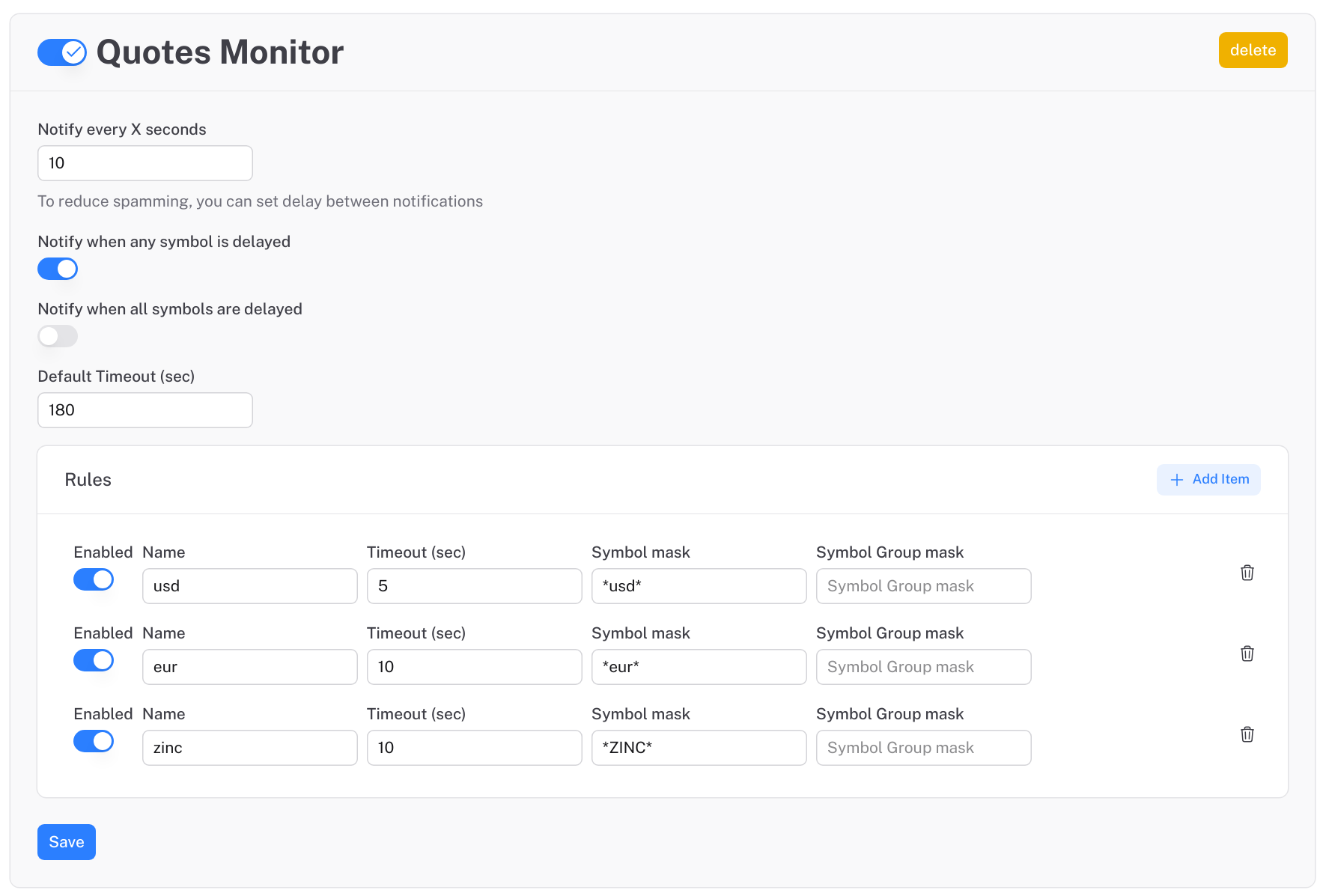
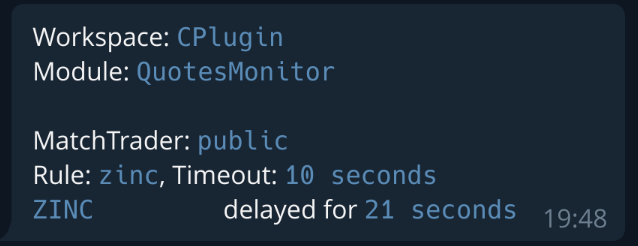
(Ensure Telegram is configured in your notifications panel here: Notifications Settings)
🚀 Protect your edge today. Try our Quote Monitor while it’s free.
Your reaction time is everything—don’t leave it to chance.
