Introducing the Renovated Trades Blotter
Stay in Control of Your Trading Infrastructure – in Real Time
Managing multiple trading servers is never easy. Trades happen fast, information gets lost, and low-volume “noise” can easily distract you from insights that actually matter. Without the right visibility, you risk missing critical signals – or worse, not realizing what’s happening on your servers until it’s too late.
Trades Blotter solves this. It gives you real-time, centralized visibility into trade activity across one or multiple servers – so you instantly know what’s happening, without having to dig through logs or outdated reports. Apply smart filters to cut out irrelevant noise and focus only on trades that matter to you.
This tool is designed to give you the confidence and peace of mind that comes from always knowing what’s happening inside your trading infrastructure, at the exact moment it happens.
Why You Need Trades Blotter
- Real-time monitoring – No more guessing, no more waiting for reports. See trades as they happen.
- Multi-server overview – View activity across multiple servers in one place.
- Noise filtering – Hide low-volume or unimportant trades and focus on data that drives decisions.
- Easy setup – From registration to monitoring in just minutes.
Whether you’re running a single server or managing a large trading environment, Trades Blotter ensures that you never lose sight of valuable information.
How to Get Started (Early Preview Access)
⚠️ Please note: This feature is currently in early preview. We are continuously improving it, and your feedback will help shape the final experience.
-
Go to https://pre.toolbox.cplugin.com
(Register if you don’t already have an account). -
In the bottom-left corner, you’ll find the list of available trade platforms.
- If you don’t have any yet, click “Register trade platform”.
- Select
type, click Save, then fill in your general settings. - Use Test connection to validate your credentials, then Save changes again.
-
On the top bar, open the Apps tab.
- On the right, click Assign new application.
- From the available list, choose Trades Blotter, then click Attach.
-
The Trades Blotter app will now appear in your main applications list.
- Leave default settings as is or fine-tune to your preferences.
- Enable the toggle next to Trades Blotter.
-
On the left navigation bar, click Trades Blotter to access the monitoring dashboard.
Once trade activity begins on your server, you’ll instantly see every event visualized in the UI.
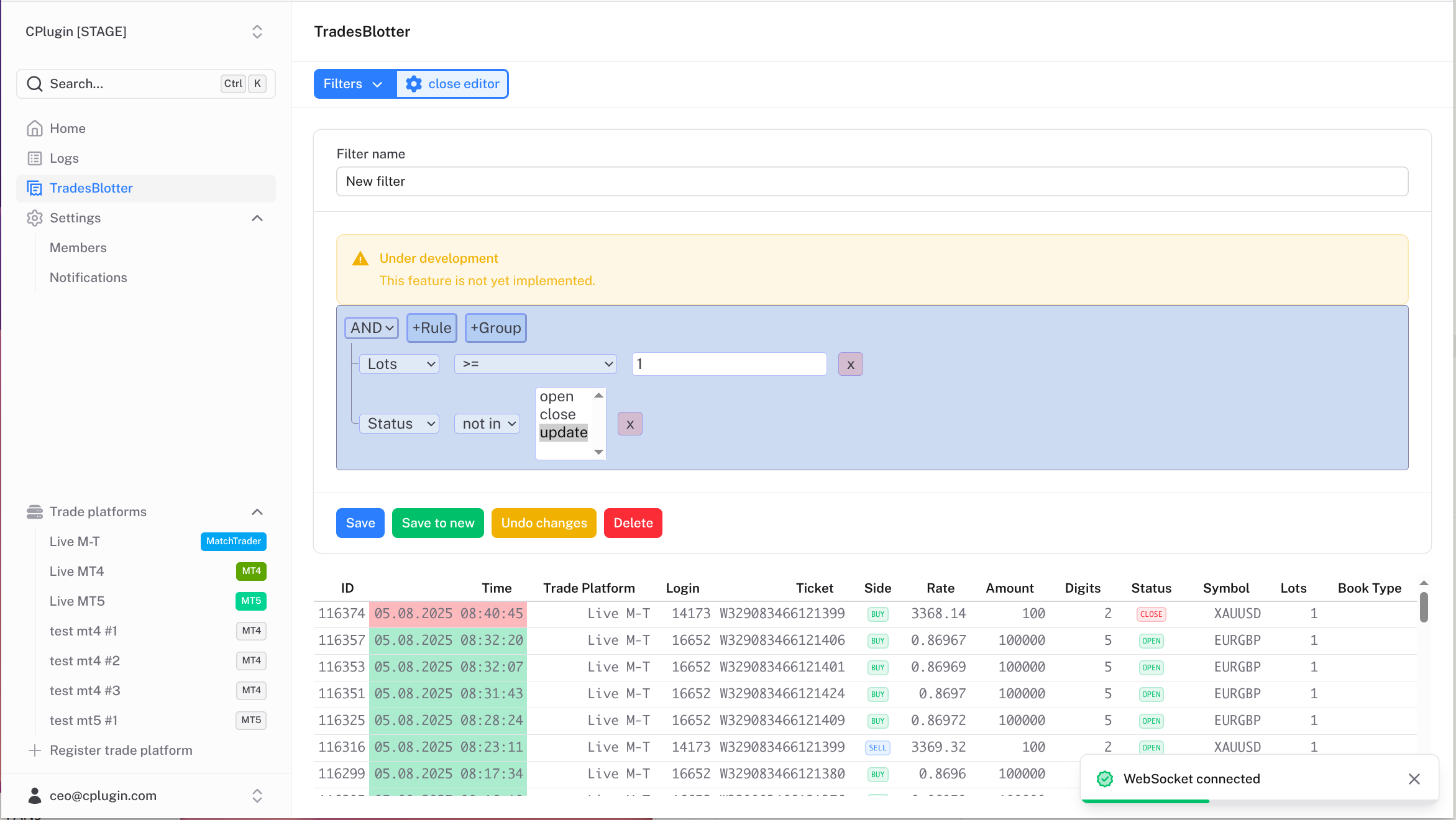
Don’t Leave Your Trading Blind Spots Unchecked
In fast-moving markets, information delayed is opportunity lost. Whether you’re optimizing operational workflows, auditing activity, or preventing unexpected risk, Trades Blotter gives you the tools to take control – effortlessly.
👉 Register and try Trades Blotter now – and experience the difference of having true real-time visibility into your trading infrastructure.
